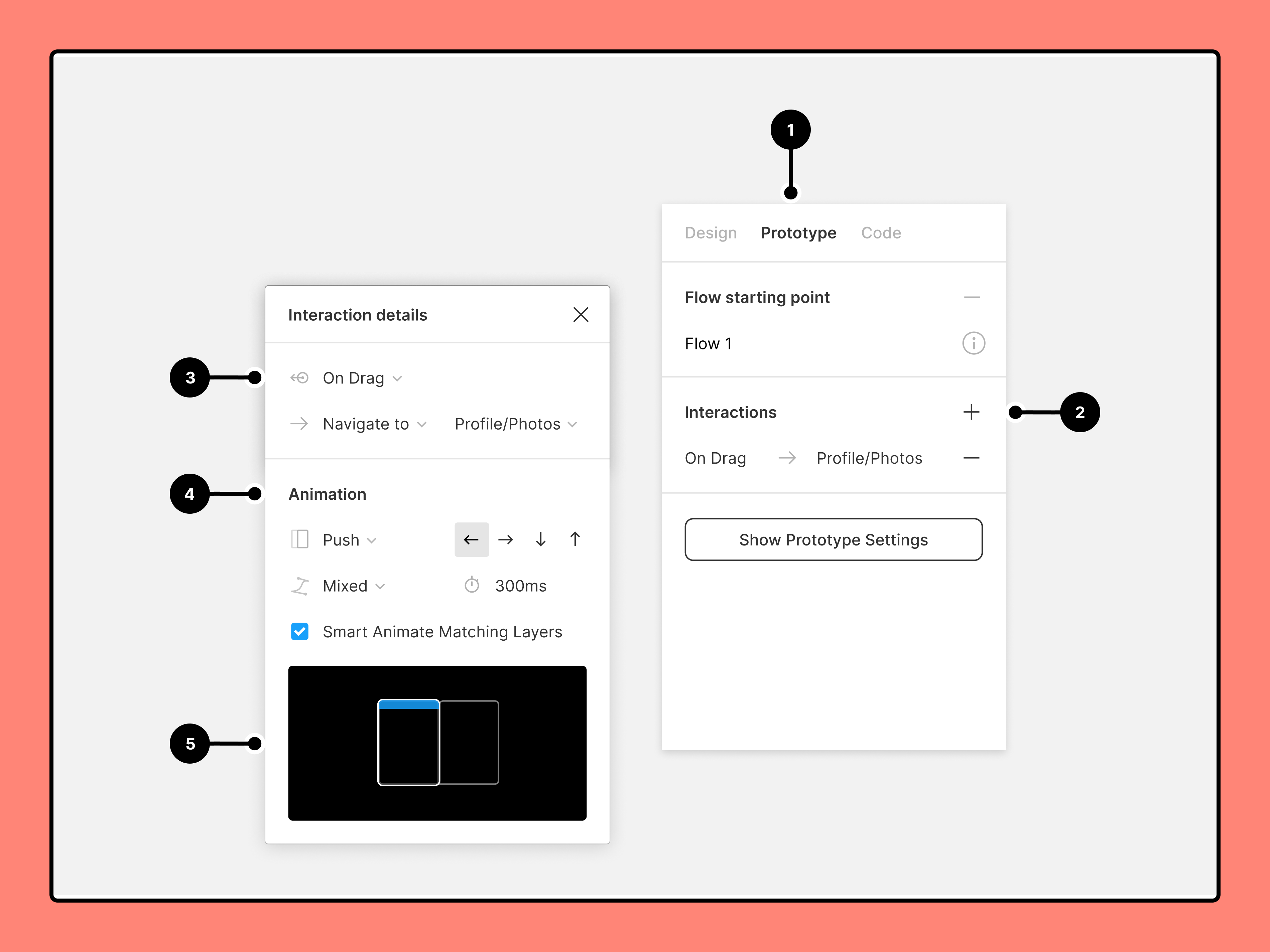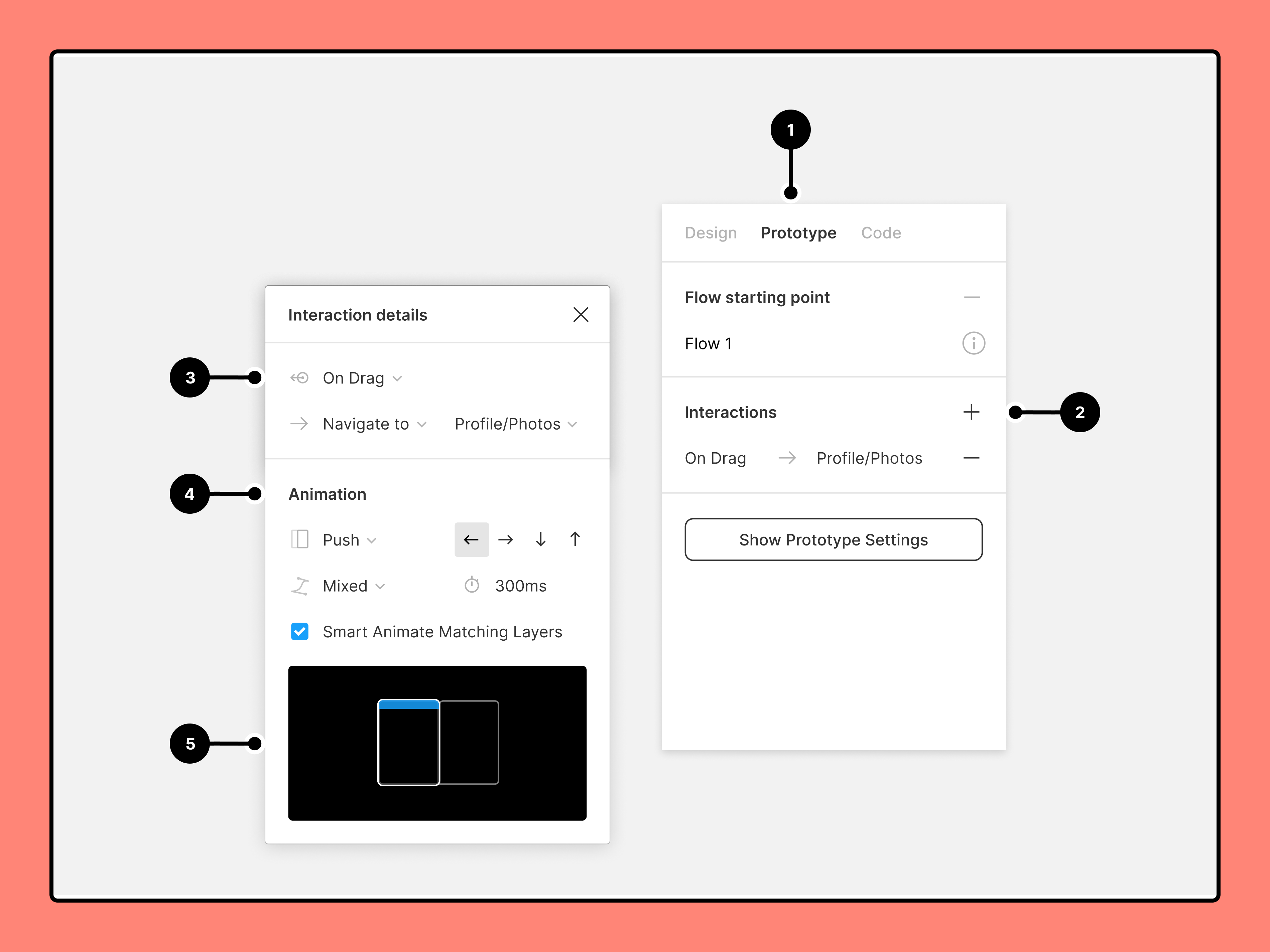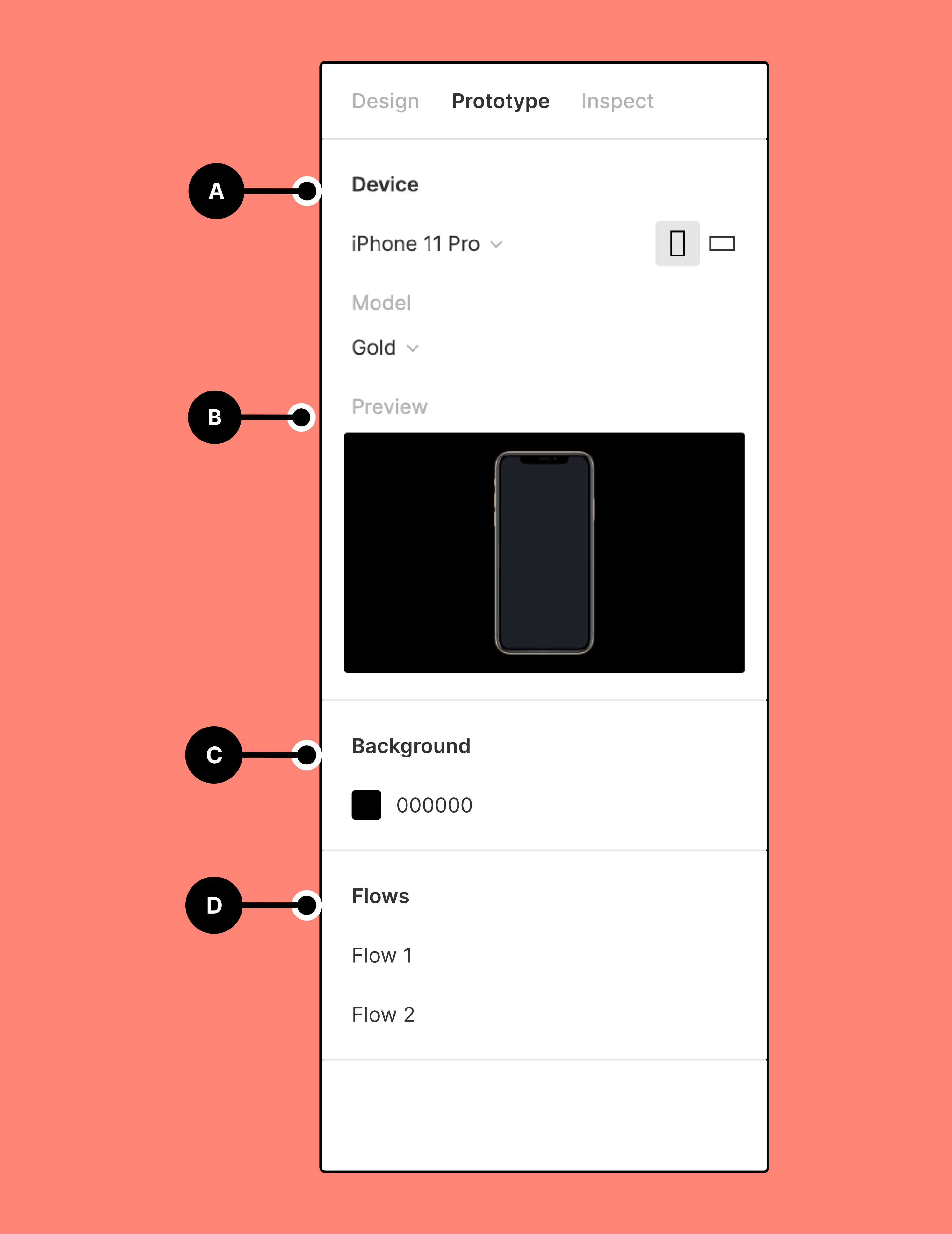- Öffne in der rechten Seitenleiste den Prototyp-Tab.
- Füge Interactions hinzu.
- Lege Interaktionsdetails fest.
- Wende eine Animation an.
- Zeige eine Vorschau der Animation an.
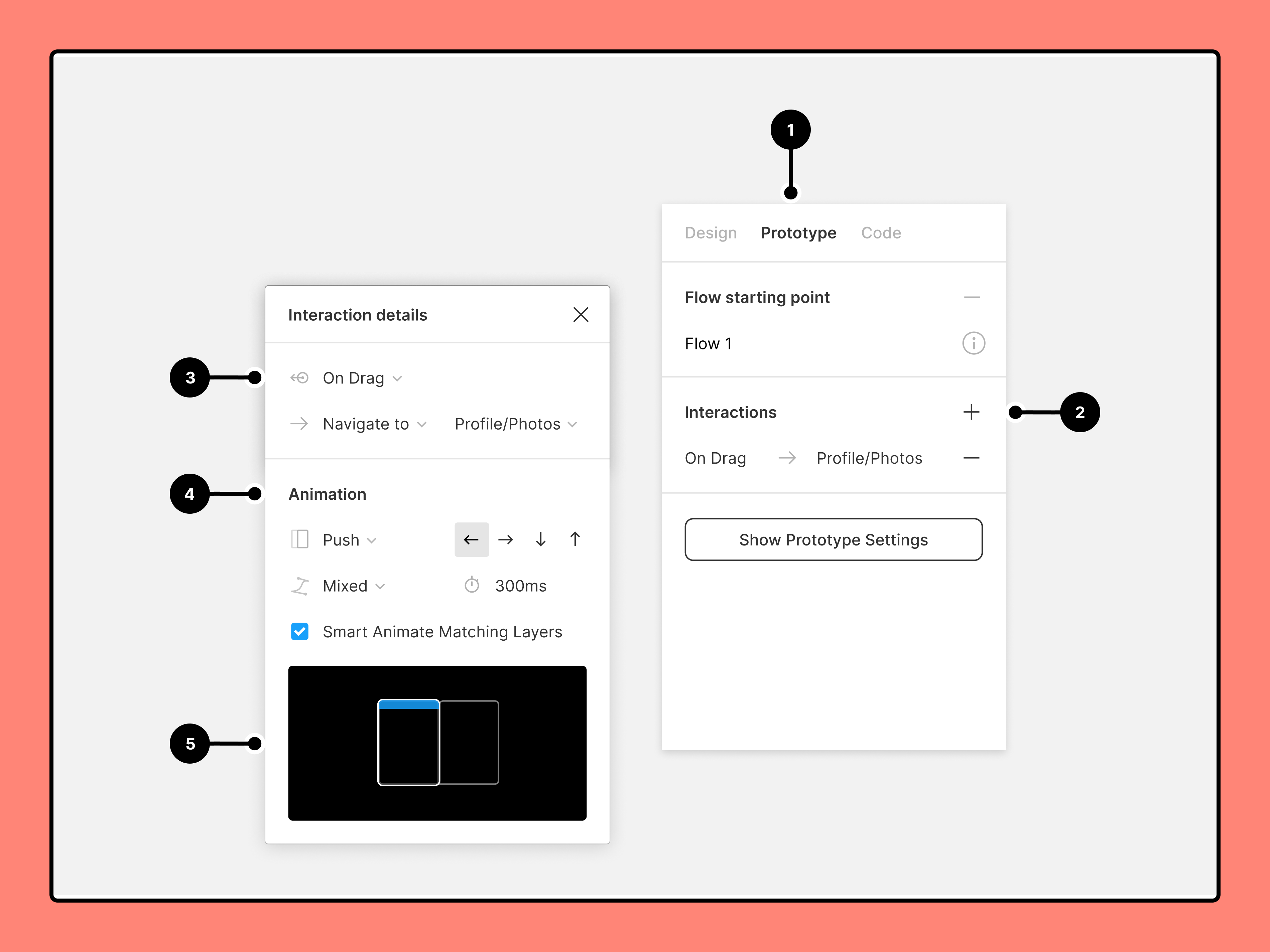
Prototyp-Einstellungen anpassen
- Wähle ein Device und ein Model aus.
- Zeige eine Vorschau des Prototyps an.
- Wähle eine Background color (Hintergrundfarbe) aus.
- Lege den Startrahmen des Prototyps fest.
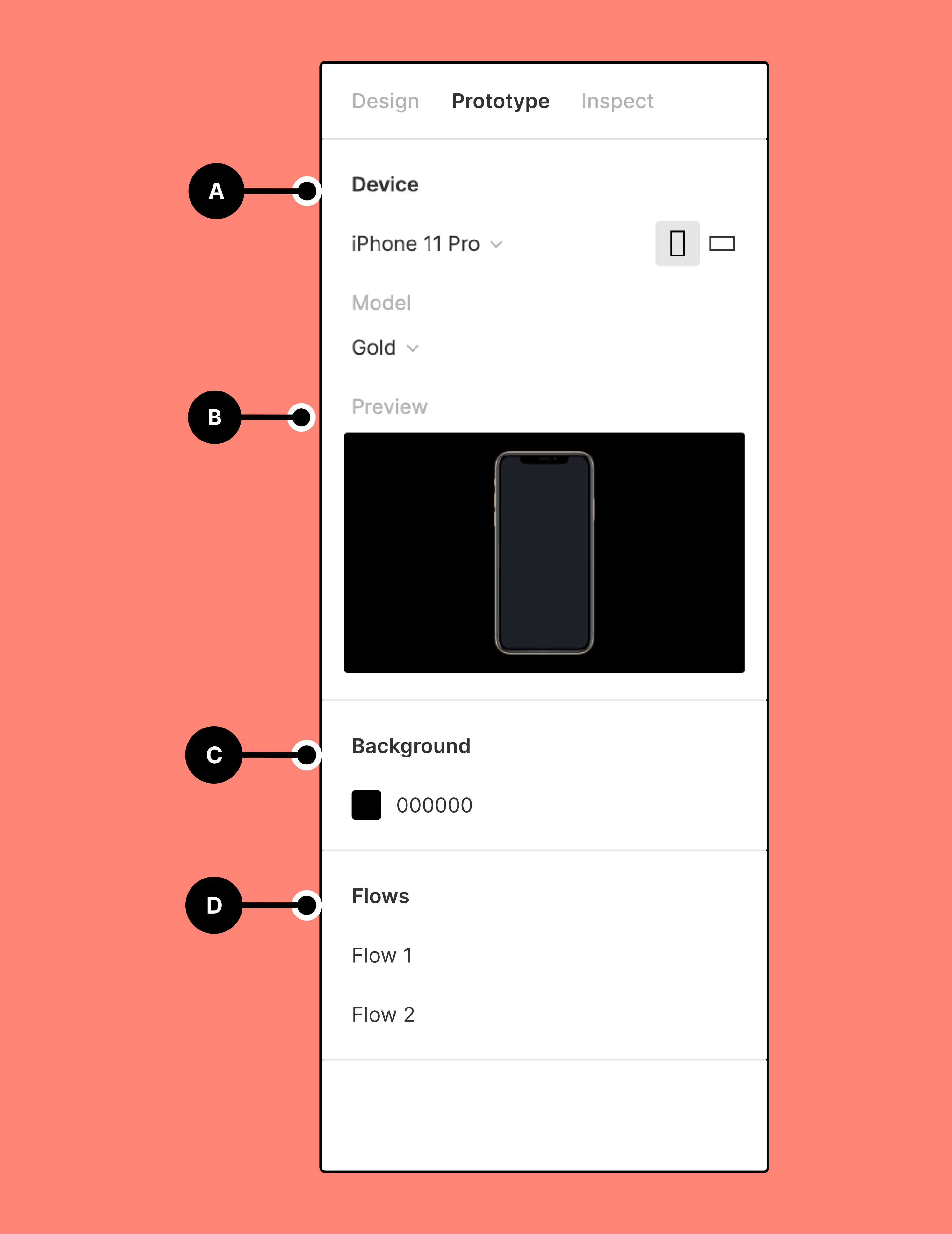
Weitere Informationen zur Prototyp-Erstellung
Erste Schritte
Erweiterte Interaktionen